Paying Tuition
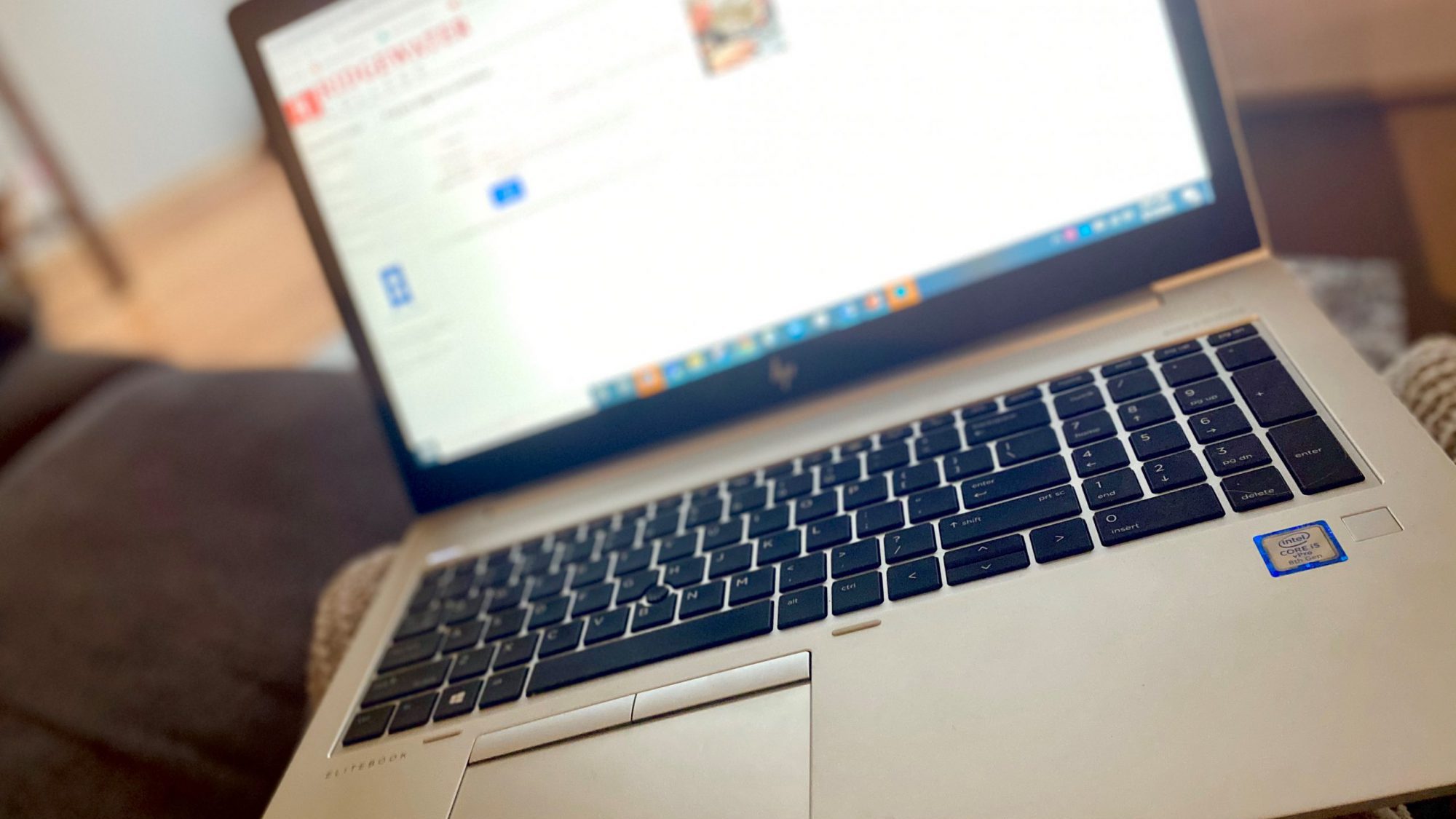
Account Information Online
Invoices and statements are not mailed to students. Statements and other student information are available through the eServices portal. Students can check their account balance (and other information such as grades and course schedules) online anytime. The tuition due date calendar also has more information on when balances are due.
Pay Your Tuition
Log on to eServices and enter your StarID and password. Once logged on, select “Bills and Payment” under Student eServices. “Balance Due by Term” reflects activity for a specific term while “Full Account Detail” reflects all activity on your student account since 2000. Please contact the Business Office at 320-234-8596 for assistance.

